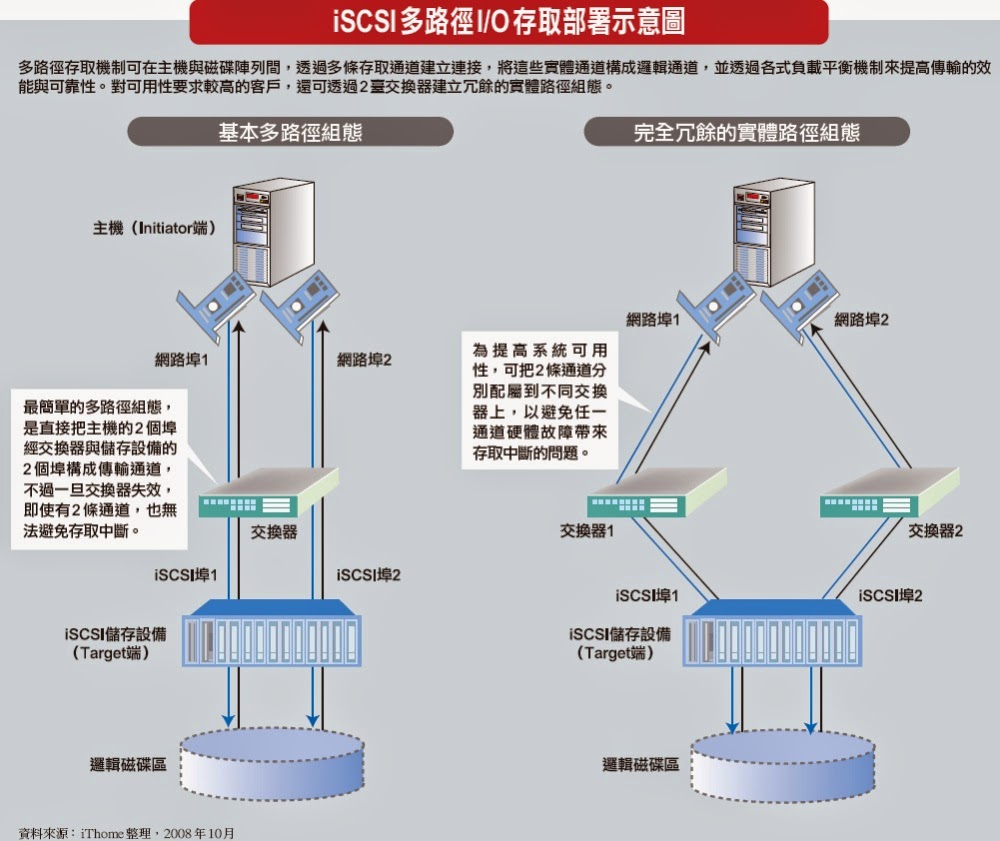一、安裝篇
(VMesxi 安裝篇-Day1) VMware ESXi 介紹
(VMesxi 安裝篇-Day2) VMware ESXi 5.1安裝和基本設定
(VMesxi 安裝篇-Day3) VMware vSphere Client 5.1下載安裝
(VMesxi 安裝篇-Day4) VMware vSphere Client 5.0下載安裝
(VMesxi 安裝篇-Day5) VMware ESXi 5.0輕鬆升級ESXi 5.1
(VMesxi 安裝篇-Day6) VMware ESXi 4.1輕鬆升級ESXi 5.0
(VMesxi 安裝篇-Day7) 使用USB隨身碟安裝 VMware ESXi 5.1
(VMesxi 安裝篇-Day8) VMware ESXi 5.1 安裝在USB隨身碟開機
(VMesxi 安裝篇-Day9) Install VMware tools for windows
(VMesxi 安裝篇-Day10) Install VMware tools for Linux
二、功能篇
(VMesxi 功能篇-Day11) VMware vSphere 5.1 基本設定(上)
(VMesxi 功能篇-Day12) VMware vSphere 5.1 基本設定(下)
(VMesxi 功能篇-Day13) VMware vSphere 5.1 新增VM虛擬機
(VMesxi 功能篇-Day14) VMware vSphere 5.1 NFS 掛載
(VMesxi 功能篇-Day15) VMware vSphere 5.1 iSCSI 掛載
(VMesxi 功能篇-Day16) VMware vSphere 5.1 CPU 資源分配
(VMesxi 功能篇-Day17) VMware vSphere 5.1 Memory 資源分配
(VMesxi 功能篇-Day18) VMware vSphere 5.1 Resource Pool(資源池)
(VMesxi 備份篇-Day19) VMware vSphere(ESXi) 虛擬硬碟格式介紹
(VMesxi 備份篇-Day20) VMware vSphere(ESXi) 虛擬硬碟工具 - vmkfstools(上)
(VMesxi 備份篇-Day20) VMware vSphere(ESXi) 虛擬硬碟工具 - vmkfstools(中)
(VMesxi 備份篇-Day20) VMware vSphere(ESXi) 虛擬硬碟工具 - vmkfstools(下)
三、備份篇
(VMesxi 備份篇-Day21) VMware ESXi 備份 ghettoVCB.sh 基本設定
(VMesxi 備份篇-Day22) VMware ESXi 備份 ghettoVCB.sh 進階設定
(VMesxi 備份篇-Day23) VMware ESXi 備份還原ghettoVCB-restore.sh 設定
(VMesxi 備份篇-Day24) VMware ESXi ghettoVCB 版本問題和錯誤訊息
(VMesxi 備份篇-Day25) VMware vSphere(ESXi) 5.1 OVF 備份
(VMesxi 備份篇-Day26) VMware vSphere(ESXi) 5.1 OVF 還原
(VMesxi 備份篇-Day27) VMware vSphere(ESXi) 5.1 vmx 還原虛擬機
四、監控篇
(VMesxi 監控篇-Day28) 監控軟體 Veeam ONE Free Edition 介紹
(VMesxi 監控篇-Day29) 監控軟體 Veeam ONE Free Edition 安裝
(VMesxi 監控篇-Day30) 監控軟體 Veeam ONE Free Edition - Monitor 設定
(VMesxi 監控篇-Day31) 監控軟體 Veeam ONE Free Edition - Monitor Alarms
(VMesxi 監控篇-Day32) 監控軟體 Veeam ONE Free Edition - Reporter 設定
(VMesxi 監控篇-Day33) 監控軟體 Veeam ONE Free Edition - Reporter 儀表板管理
(VMesxi 監控篇-Day34) 監控軟體 Veeam ONE Free Edition - Reporter 報表管理
(VMesxi 監控篇-Day35) 監控軟體 Veeam ONE Free Edition - Business View
(VMesxi 監控篇-Day35) 監控軟體 Veeam ONE Free Edition 6.0輕鬆升級6.5
Reference: http://blog.faq-book.com/?page_id=6276
http://ithelp.ithome.com.tw/question/10099216
2015年2月13日 星期五
2015年2月4日 星期三
Oracle Enable/Disable Archive Log Mode 10g/11g
Enable Archive Log Mode
The following are the steps required to enable archive log mode on an Oracle 10g or 11g database.
Verify the database log mode.
1
2
3
4
5
6
7
8
9
10
11
12
13
14
15
16
17
18
| [oracle@ora1 ~]$ sqlplus / as sysdbaSQL*Plus: Release 11.2.0.1.0 Production on Thu Apr 8 12:02:52 2010Copyright (c) 1982, 2009, Oracle. All rights reserved.Connected to:Oracle Database 11g Enterprise Edition Release 11.2.0.1.0 - ProductionWith the Partitioning, OLAP, Data Mining and Real Application Testing optionsSQL> archive log listDatabase log mode No Archive ModeAutomatic archival DisabledArchive destination USE_DB_RECOVERY_FILE_DESTOldest online log sequence 25Current log sequence 27SQL> |
The log mode is No Archive Mode. Note that Archive destination is
USE_DB_RECOVERY_FILE_DEST. You can determine the path by looking at the parameter RECOVERY_FILE_DEST.
1
2
3
4
5
6
7
8
| SQL> show parameter recovery_file_destNAME TYPE VALUE------------------------------------ ----------- ------------------------------db_recovery_file_dest string /u01/app/oracle/flash_recovery _areadb_recovery_file_dest_size big integer 3852MSQL> |
By default, archive logs will be written to the flash recovery area. If you do not want to write archive logs to the flash recovery area you can set the parameter
LOG_ARCHIVE_DEST_n to the location in which you wish to write archive logs.
1
2
3
4
5
6
7
8
9
10
11
| SQL> alter system set log_archive_dest_1='LOCATION=/u02/app/oracle/oradata/orcl/arch' scope = both;System altered.SQL> archive log list;Database log mode No Archive ModeAutomatic archival DisabledArchive destination /u02/app/oracle/oradata/orcl/archOldest online log sequence 25Current log sequence 27SQL> |
Now we shutdown the database and bring it backup in mount mode.
1
2
3
4
5
6
7
8
9
10
11
12
13
14
| SQL> shutdown immediateDatabase closed.Database dismounted.ORACLE instance shut down.SQL> startup mountORACLE instance started.Total System Global Area 849530880 bytesFixed Size 1339824 bytesVariable Size 511708752 bytesDatabase Buffers 331350016 bytesRedo Buffers 5132288 bytesDatabase mounted.SQL> |
Lastly all that is needed it set archive log mode and open the database.
1
2
3
4
5
6
7
8
9
10
11
12
13
14
15
16
| SQL> alter database archivelog;Database altered.SQL> alter database open;Database altered.SQL> archive log listDatabase log mode Archive ModeAutomatic archival EnabledArchive destination /u02/app/oracle/oradata/orcl/archOldest online log sequence 25Next log sequence to archive 27Current log sequence 27SQL> |
We can now see that archive log mode is enabled. Notice that Automatic archive is enabled as well. In Oracle 9i an earlier another parameter needed to be set in order to enable automatic archiving. This in no longer the case in 10g and 11g as automatic archiving is enabled when the database is placed in archive log mode.
You can switch to the log file to see that an archive is written to archive log location.
1
2
3
4
5
6
7
8
9
10
11
| SQL> alter system switch logfile;System altered.SQL> host [oracle@ora1 ~]$ ls /u02/app/oracle/oradata/orcl/arch1_27_711369564.dbf[oracle@ora1 ~]$ exitexitSQL> |
Disable Archive Log Mode
Note: It is recommended to perform a backup of the database (after a shutdown normal or immediate) prior to changing the archive status of a database.
The following are the steps required to disable archive log mode on an Oracle 10g or 11g database.
Verify the database log mode.
1
2
3
4
5
6
7
8
9
10
11
12
13
14
15
16
17
18
19
| [oracle@ora1 ~]$ sqlplus / as sysdbaSQL*Plus: Release 11.2.0.1.0 Production on Thu Apr 8 12:54:05 2010Copyright (c) 1982, 2009, Oracle. All rights reserved.Connected to:Oracle Database 11g Enterprise Edition Release 11.2.0.1.0 - ProductionWith the Partitioning, OLAP, Data Mining and Real Application Testing optionsSQL> archive log list;Database log mode Archive ModeAutomatic archival EnabledArchive destination /u02/app/oracle/oradata/orcl/archOldest online log sequence 26Next log sequence to archive 28Current log sequence 28SQL> |
The Database log mode is Archive mode. Next we shut down the database and bring up back up in mount mode.
1
2
3
4
5
6
7
8
9
10
11
12
13
14
| SQL> shutdown immediateDatabase closed.Database dismounted.ORACLE instance shut down.SQL> startup mountORACLE instance started.Total System Global Area 849530880 bytesFixed Size 1339824 bytesVariable Size 511708752 bytesDatabase Buffers 331350016 bytesRedo Buffers 5132288 bytesDatabase mounted.SQL> |
All that is left is to disable archive log mode and open the database.
1
2
3
4
5
6
7
8
9
10
11
12
13
14
15
| SQL> alter database noarchivelog;Database altered.SQL> alter database open;Database altered.SQL> archive log list;Database log mode No Archive ModeAutomatic archival DisabledArchive destination /u02/app/oracle/oradata/orcl/archOldest online log sequence 26Current log sequence 28SQL> |
As you can see,
ARCHIVELOG mode has been disabled.
訂閱:
意見 (Atom)